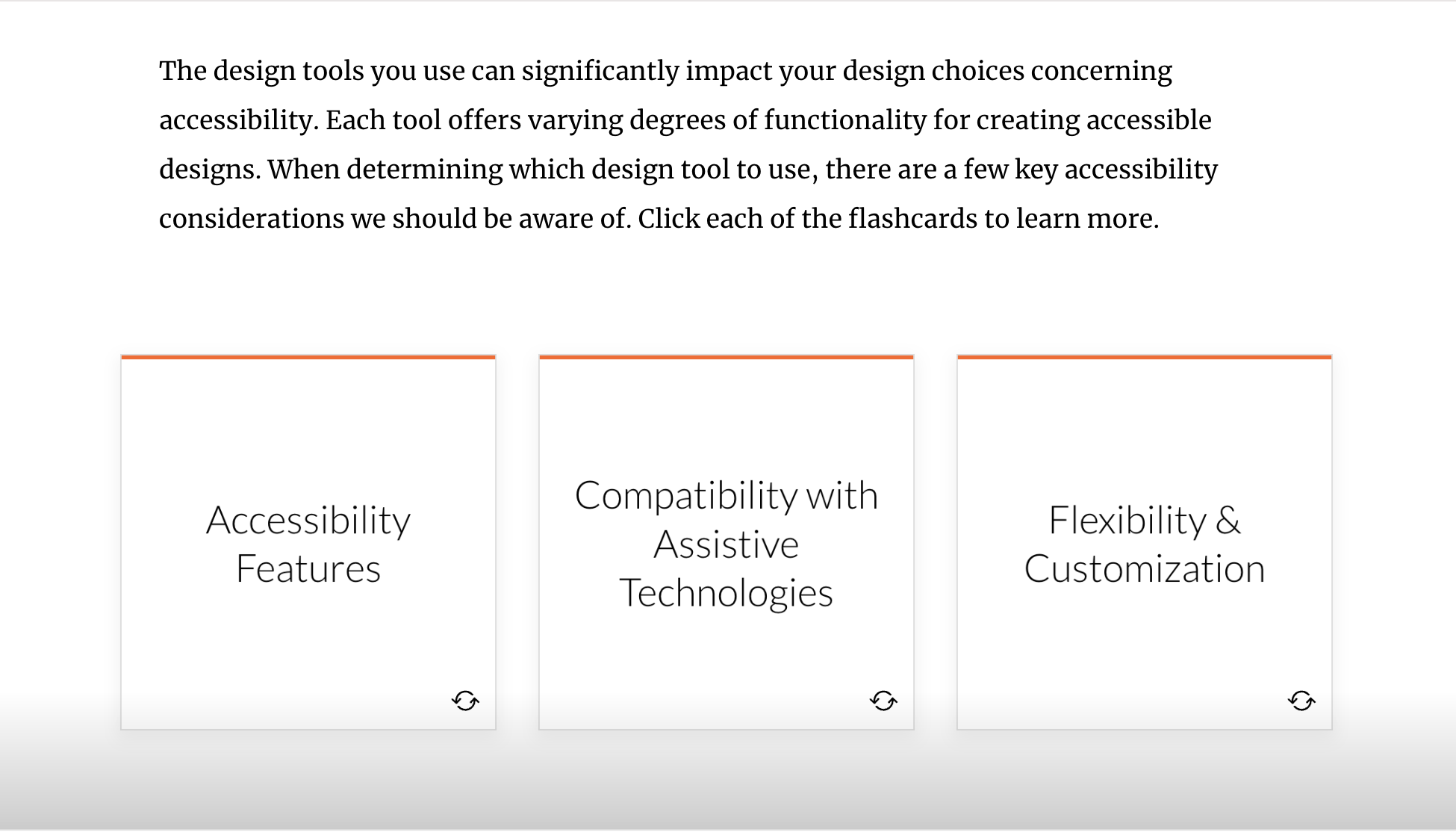Accessibility & Universal Design: Understanding the Impact on Learner Experience
Overview
This microlearning course brings awareness to the challenges experienced by learners with disabilities, discusses the laws and guidelines that dictate accessibility in learning media design, and highlights how designers can incorporate the principles of Universal Design (UD), Universal Design for Learning (UDL), and Universal Design for Instruction (UDI) to benefit all learners.
Purpose
This microlearning course aims to raise awareness about the challenges faced by many learners with disabilities by highlighting historical and present day accessibility laws and guidelines and discussing how universal design benefits all learners. Intended for anyone interested in learning about accessible and inclusive instructional design, this course provides practical examples and real-world applications of accessible and universal design best practices. Regardless of experience, this course will equip designers with foundational knowledge and skills to create equitable and inclusive learning experiences and for all learners.
Process & Tools
This Rise 360 course is comprised of five sections, chunked into small sections that focus on each of the course learning objectives. Using PowerPoint, I designed an accessible YouTube video with closed captions and an accompanying accessible transcript. I utilized BrightSlide and Microsoft Suite’s built in accessibility checker to create accessible Word documents and a PowerPoint presentation. These artifacts provide a historical snapshot of accessibility laws and guidelines and discuss the differences and applications of UD, UDL, and UDI.
I embedded an accessible Canva infographic evaluating the accessibility of Word, PowerPoint, and Storyline 360. Lastly, I designed an accessible rubric designed to be a self-evaluation tool to assess the implementation and integration of design practices surrounding accessibility, UDL, and Learner Experience (LX). Each artifact includes an overview of how I made them accessible and corresponding resources for further learning.
Tools: Articulate 360, Rise 360, PowerPoint, Word, Canva, YouTube, WebAIM, BrightSlide
My Role At A Glance:
Ideation and creation of content
Course designer
Video production and editing
Designed interactive learning activities
Course Preview
I utilized tabs, flashcards, and accordion interactions to organize and chunk content into manageable pieces to enhance learner engagement and comprehension.
I incorporated instructions and resources for how to make learning content accessible.
I included section takeaways to help learners build connections between concepts and the real-world application of the material.